When I saw your provided sample Spreadsheet, it seems that the Spreadsheet and your script are as follows.

function myFunction() {
var blob = DriveApp.getFileById(fileId).getBlob();
var res = ImgApp.getSize(blob);
var width = res.width;
var height = res.height;
}
Modification points:
- In this case, you put a custom function of
=myFunction(A2) to a cell. But your script doesn't retrieve the value.
- At the custom function,
DriveApp.getFileById(fileId) cannot be used because of the limitation.
- Your script doesn't return the values.
When these points are reflected in the script for achieving your goal, it becomes as follows.
Modified script:
Please replace your current script with the following script and save the script. And, please put a custom function of =myFunction(A2) to a cell. By this, the width and height are returned.
function myFunction(url) {
const blob = UrlFetchApp.fetch(url).getBlob();
const { width, height } = ImgApp.getSize(blob);
return [[width, height]];
}
Testing:
When this modified script is used for your sample Spreadsheet, it becomes as follows.
References: