In my local network I have a WCF Service which exposes few methods. I want encrypt communication between applications and service. I tried doing this with self signed certificate, but browsers security tab shows following error:
Your connection is not private
Attackers might be trying to steal your information from localservice2 (for example, passwords, messages, or credit cards). Learn more NET::ERR_CERT_AUTHORITY_INVALID
Seems like my browser doesn't trust WCF's self-signed certificate. I could import this certificate into my pc's Windows Keystore, but I would have to do this every time someone would like to connect to my local network and use WCF Service
Is there a possibility to encrypt communication between clients and WCF service in this scenario? If so, how should it be done? Is there any way to encrypt messages in a way that does not use a certificate? It could work so that each client in the app.config file would have to insert the key to be used to encrypt the message and the same key would have to be on the service side to decrypt it.
However, if encrypting communication requires a certificate, is it possible that this would not require importing certificates on the client side?
This is what I did:
- I created self-signed certificate and assigned it with new HTTPS binding.
- I added this
app.configtowcf service
<?xml version="1.0"?>
<configuration>
<appSettings>
<add key="aspnet:UseTaskFriendlySynchronizationContext" value="true"/>
<system.web>
<compilation debug="true" targetFramework="4.8"/>
<httpRuntime targetFramework="4.5.2"/>
</system.web>
<system.serviceModel>
<services>
<service name="Service.ConfigurationService">
<endpoint name="test" address="" binding="basicHttpBinding" bindingConfiguration="secureHttpBinding" contract="Service.IConfigurationService"/>
</service>
</services>
<bindings>
<basicHttpBinding>
<binding name="secureHttpBinding">
<security mode="Transport">
<transport clientCredentialType="None"/>
</security>
</binding>
</basicHttpBinding>
</bindings>
<behaviors>
<serviceBehaviors>
<behavior>
<serviceMetadata httpsGetEnabled="true"/>
<serviceDebug includeExceptionDetailInFaults="false"/>
</behavior>
</serviceBehaviors>
</behaviors>
<serviceHostingEnvironment multipleSiteBindingsEnabled="true"/>
</system.serviceModel>
<system.webServer>
<modules runAllManagedModulesForAllRequests="true"/>
<directoryBrowse enabled="true"/>
</system.webServer>
</configuration>
- On the client applications that use
wcf serviceI added line:
ServicePointManager.ServerCertificateValidationCallback += (sender, certificate, chain, errors) => true;
When I click yes, communication is encrypted. is it possible to make this window not to pop up? The result is that I have to do this on every computer