I have a Word document (.dotm) with an embedded graph.
When the document opens, I want to read data from a file on the local machine and add the data to the workbook associated with the embedded graph.
However, when I open the file, I get the following error
I know I can suppress this by enabling all content in Trust Centre | External Content | Enable All Data Connections. But as Excel warns you, this is not recommended, and it appears a rather drastic solution. Is there any other way to get rid of this warning? I just want the macro to run without the user having to click "Enable" every time.