I need to apply solution found in this question:
Using single formula to list unique items, count and sort numerically by descending order and then alphabetically for items with same count
This time adding a data validation menu for the search period.
I can do this for single cell but I'm not able to apply it to the solution above.
Formula for search period is this:
=COUNTIFS($B3:$B,"*apple*",$A3:$A,">="&TODAY()- VLOOKUP(
SUBSTITUTE(D2," ",""),
{"24HOURS",0;
"2DAYS",1;
"3DAYS",4;
"7DAYS",7;
"2WEEKS",14;
"1MONTH",30;
"3MONTHS",90;
"6MONTHS",180;
"1YEAR",365;
"2YEARS",730;
"3YEARS",1095;
"TOTAL",999999},
2,FALSE))
Formula taken from solution on question above:
=QUERY(B:B,"Select B, count(B) where B matches '^(?!(?:ITEMS|ExcludeB|ExcludeC)$).+' group by B order by count(B) DESC label count(B) ''")
Image to help clarify:
My dummy file:
https://docs.google.com/spreadsheets/d/1iB4BnqhTBVNuCCQ4GnEIu95gbzYb0T9H9A3Pi1W5AZk/edit?usp=sharing
Is such a thing possible? Any pointers on how this can be done? Thank you