I've created a RecyclerView adapter that sizes the viewholder based on 33% of the screen size.
@NonNull
@Override
public ViewHolder onCreateViewHolder(@NonNull ViewGroup parent, int viewType) {
LayoutInflater inflater = LayoutInflater.from(parent.getContext());
View itemView = inflater.inflate(R.layout.viewholder_home_action, parent, false);
ViewGroup.LayoutParams layoutParams = itemView.getLayoutParams();
int width = (int) (parent.getWidth() * 0.33);
layoutParams.width = width;
layoutParams.height = width;
itemView.setLayoutParams(layoutParams);
return new ViewHolder(itemView);
}
The problem is that there is alot of space on the bottom of the ViewHolders. My question is how do I set the Gravity of the ViewHolders to Center Vertically?
Steps I've tried:
Adding gravity to the RecyclerView
This is the layout for the Fragment containing the Recycler:
<?xml version="1.0" encoding="utf-8"?>
<androidx.constraintlayout.widget.ConstraintLayout xmlns:android="http://schemas.android.com/apk/res/android"
android:layout_width="match_parent"
android:layout_height="match_parent"
xmlns:app="http://schemas.android.com/apk/res-auto"
android:background="@color/darkThemeBgrColor">
<ImageView
android:id="@+id/iv_background"
android:layout_width="match_parent"
android:layout_height="match_parent"/>
<androidx.constraintlayout.widget.Guideline
android:id="@+id/guideline_horizontal"
android:layout_width="wrap_content"
android:layout_height="wrap_content"
android:orientation="horizontal"
app:layout_constraintGuide_percent="0.70"/>
<androidx.recyclerview.widget.RecyclerView
android:id="@+id/recycler_view"
android:layout_width="match_parent"
android:layout_gravity="center_vertical" <------- Does not work
android:layout_height="0dp"
android:paddingStart="3dp"
android:paddingEnd="3dp"
android:background="@color/white"
android:clipToPadding="false"
app:layout_constraintTop_toBottomOf="@+id/guideline_horizontal"
app:layout_constraintBottom_toBottomOf="parent"/>
</androidx.constraintlayout.widget.ConstraintLayout>
Adding Gravity to the ViewHolder:
My ViewHolder uses a ViewGroup of ConstraintLayout:
<?xml version="1.0" encoding="utf-8"?>
<androidx.constraintlayout.widget.ConstraintLayout xmlns:android="http://schemas.android.com/apk/res/android"
xmlns:app="http://schemas.android.com/apk/res-auto"
android:layout_width="match_parent"
android:layout_height="wrap_content"
android:layout_marginStart="3dp"
android:layout_marginEnd="3dp"
android:layout_gravity="center_vertical"> <------ Does not work
This only displays the gravity working in the xml preview, but unfortunately does nothing to the viewholder.
Another thing I've tried:
Casting the LayoutParams to a Constraint Layout
ConstraintLayout.LayoutParams layoutParams = (ConstraintLayout.LayoutParams) itemView.getLayoutParams();
but it doesn't have any methods to set the Gravity:
Fourth thing that I've tried:
Setting the Gravity of the ItemView:
@NonNull
@Override
public ViewHolder onCreateViewHolder(@NonNull ViewGroup parent, int viewType) {
LayoutInflater inflater = LayoutInflater.from(parent.getContext());
View itemView = inflater.inflate(R.layout.viewholder_home_action, parent, false);
ViewGroup.LayoutParams layoutParams = itemView.getLayoutParams();
int width = (int) (parent.getWidth() * 0.33);
layoutParams.width = width;
layoutParams.height = width;
itemView.setLayoutParams(layoutParams);
//Added one extra line of code here to set the item view gravity:
itemView.setForegroundGravity(Gravity.CENTER_VERTICAL);
return new ViewHolder(itemView);
}
Also unfortunately does nothing.
A bit lost on what to do. Does anyone have an idea of how would I add gravity to my viewholders programmatically so that they're centered vertically?