I know the similar question has been asked many time before. I am trying to integarte GitLab with Jenkins through webhook and have an error as mentioned in title. I found the answer as well as per my situation which is listed here
Gitlab+Jenkins through webhook it shows this error, how can I solve this?.
The thing which is not understanable for me right now is as per the suggested solution
For me the URL for webhook what I saw was wrong. It was https://JENKINS_URL/job/YOUR_JOB it should be https://JENKINS_URL/project/YOUR_JOB, changing the job to project solved my issue
I am not able to find a way that how I can change job URL from https://JENKINS_URL/job/YOUR_JOB to https://JENKINS_URL/project/YOUR_JOB within Jenkins to build job URL as per GitLab webhook settings.
Any help will be much appreciated. Thanks
Update - My Jenkins server is configured with URL http://JENKINS_URL:8080/