I'm working on some applications that, in debug mode, log to the console. I'd like to run and debug them from inside of Eclipse, and view the console for each one simultaneously. However, I have a single Console tab that shows a single Console output at a time. Is there a way I can split the consoles into multiple views so that I can have side-by-side console output?
Asked
Active
Viewed 1.1e+01k times
3 Answers
323
Yes,
- located near your console tab should be a button "Open Console".
- If you click this button one of your options should be "New Console View".
You'll now have 2 console views.
- One of your other buttons near your console tab is "Display Selected Console". When you choose this option you can select from any of your running applications.
- Just select the tab, select which application you want it to watch, and repeat for the other tab.
You can then move your 2 console views to wherever you want independently of each other.
I'm using Eclipse Helios Release with build ID: 20100617-1415.
wpp
- 7,093
- 4
- 33
- 65
Chase Henslee
- 3,918
- 1
- 18
- 21
-
2I totally missed the "New Console View" button. I now have two console windows - thanks. – Thomas Owens Aug 31 '11 at 18:04
-
76A disturbing thing you might encounter: when starting the second process, it's output it's displayed in both consoles, so you have to go back to the first console and select the first process again from "Display selected Console" menu. The antidote is to press the button "Pin Console" in the console view, for both processes. This button is located near the "Display Selected Console". – Victor Ionescu Apr 20 '12 at 06:22
-
8In addition to doing what @VictorIonescu said, I needed to disable Window>Preferences>Run/Debug>Launching>Remove terminated launches in my version of Eclipse (4.2.2). This way, the "Display Selected Console" button is no longer disabled when one has more than one console view. This last button is needed to choose in which Console View one wants to have the output displayed. – deinocheirus Jul 16 '13 at 15:58
-
4I always forget how to do this and always end up back here. Thanks again... and again... and again. – jgitter Mar 03 '14 at 16:21
-
Great! In addition, you can "Pin Console" to bind a process with the console window. – xiaolong Mar 31 '14 at 19:36
-
Pin console works to an extend, but somehow CVS still displays in the second console? -Edit: solution was to select "show console when standard output changes" – tricknology Jan 28 '15 at 06:49
-
@deinocheirus disabling that option "Preferences>Run/Debug>Launching>Remove terminated launches" is actually what answers my question [here](http://stackoverflow.com/questions/36411795/how-to-prevent-eclipse-from-auto-closing-terminated-lauches-console-log?noredirect=1#comment60440673_36411795), it was marked as duplicate, but it is not. If you answer there, I can mark as solved :) – Aquarius Power Apr 05 '16 at 20:07
-
I have 6 applications to debug simultaneously and need to restart them frequently. For my needs, the console management in Eclipse is very time consuming. I can’t find an easy way so that eclipse would create a new console tab each time a new app is started. I don’t have this problem with IntelliJ. – boumbh Oct 08 '21 at 09:18
-
Is there a way to clear all the consoles at once ? – iAmLearning Feb 07 '22 at 12:44
-
Just a clarification on "pin console". Instead, you can click (to disable) "Show Console when Standard Out changes" and, "Show Console with Standard Err changes". If you have a process running in the first console that clobbers your second console, uncheck both of these options in the second console to stop the clobbering. You may then choose the appropriate process/run in the "Display Selected Console" dropdown. – Douglas Held Jan 08 '23 at 17:06
9
The best thing you can do is the following.
Window > New Window.
That will create another eclipse window like you currently have. Run the desired application, switch the console on the new window to display the desired console output with open console button on the console view.
A bit clunky but the only way to get multiple consoles at the same time. If your new windows doesn't have console open use
Window > Show View > Console
Goodluck
Mahdi Yusuf
- 19,931
- 26
- 72
- 101
-
-
1`Show Console When Standard Output Changes` button left to the console selection should be disabled, so that the console not "jumps" between the processes – phil May 30 '17 at 07:33
4
The post of Chase Henslee it's correct after click on 1, you must deactivate the second behavior with second step and at finish you can change the console with 3 step.

Machavity
- 30,841
- 27
- 92
- 100
YAO ALEX DIDIER AKOUA
- 229
- 1
- 6