our jenkins job failes to parse poms, as it cannot find the parent pom. (Jenkins version 2.332.3)
Parsing POMs
Failed to transfer Could not find artifact <our parent pom> in central (https://repo.maven.apache.org/maven2)
ERROR: Failed to parse POMs
org.apache.maven.project.ProjectBuildingException: Some problems were encountered while processing the POMs:
[FATAL] Non-resolvable parent POM for <current project>: Could not find artifact <our parent pom> in central (https://repo.maven.apache.org/maven2) and 'parent.relativePath' points at wrong local POM @ line 10, column 13
The project is set up as a maven project and the no goal can be executed. If I configure the job as a pre-built step, the maven build is successfull.
Flags like -U and -X do not change the log message.
The parent pom is located in an artifact in our private nexus repository and should already be in the local .m2 repository, as the pre build step is successfull.
On the old jenkins (2.263.4) server, the build works just fine.
Any hint will be highly appreciated