I'm new to web development.
I’ve been experiencing with Modelviewer for a while now and putting a 3D map model on a live server. However, what bothers me is that it is possible for the user to look 'under the map.' Tips on how to implement? Didn't find any tips on https://modelviewer.dev/.
Here is a picture of the problem: Under View of the 3D-model
Here is the current code of the camera controls:
<model-viewer id="hotspot-camera-view-demo" src="assets/scene.gltf" camera-controls auto-rotate ar ios-src="assets/Low_Poly_Lake_Scene.usdz" camera-controls enable-pan touch-action="none" camera-orbit="-8.142746deg 68.967deg 0.6179899m" camera-target="-0.003m 0.0722m 0.0391m" field-of-view="45deg" min-field-of-view="25deg" max-field-of-view="45deg" interpolation-decay="200" min-camera-orbit="auto auto 5%" ar ar-modes="webxr scene-viewer quick-look"></model-viewer>