I've finished all schematic parts in altium designer and I would like to make a PCB by using the "update schematic" function. However, this function, along with "import changes" have been grayed out. I'm new to Altium and have no idea what's going on.
Asked
Active
Viewed 831 times
2 Answers
1
The problem is your documents' location. They are listed under "Free Documents", meaning they have not been added to a specific project. In order to fix this, go to File -> New -> Project, select PCB project and give it a name/location.

You can add your schematic and PCB files to it using the 'Add existing to Project' function.
Rohit Gupta
- 4,022
- 20
- 31
- 41
nicolas.perl
- 11
- 4
0
Your problem can be with your license or if something didn't save in your project (after adding the PCB to the project you need to save the PCB file and the project)
