I want to make a drawable like this :
this is my code so far:
<?xml version="1.0" encoding="utf-8"?>
<layer-list xmlns:android="http://schemas.android.com/apk/res/android">
<item>
<shape android:shape="rectangle">
<corners android:topLeftRadius="10dp"
android:topRightRadius="5dp"
android:bottomLeftRadius="15dp"
android:bottomRightRadius="20dp" />
<solid android:color="@color/red_home" />
</shape>
</item>
<item>
<shape android:shape="rectangle" >
<corners android:topLeftRadius="100dp"
android:topRightRadius="0dp"
android:bottomLeftRadius="0dp"
android:bottomRightRadius="0dp" />
<solid android:color="@color/green2" />
</shape>
</item>
</layer-list>
It's not how I wanted it to be ... I don't want the radius in the top left corner... how can I make it like the first image ?