I am trying to plot 2D bars in a Plotly 3D figure. I understand that Plotly's 3D figures do not yet support bar charts out of the box, but I have come across some examples from other people on the Plotly forums which have shown how this might be achieved.
Please see the post Adding a shape to a 3D plot. This is close to what I am trying to achieve, but I am not trying to plot a histogram.
It appears plotting traces as a mesh3d, adding in the missing points and triangulating is the way to go for Plotly's 3D chart, according to other examples I have seen. Below is an example of what I am looking for that I created using Matplotlib.
As you can see, x axis is the date, y axis is the trace name and z axis is the value. I would like to see if I can achieve something similar using Plotly's 3D charts, which are so much better of course because of the client side interactivity.
Is there a working example for what I'm trying to achieve? I am simply looking to plot simple (date, value) per trace as 2D bars in the 3D figure.