I'm currently using SwiftUI on a function where a list of images change automatically with opacity animation for each image.
While I've currently managed to get a transition going, the opacity animation does not work no matter what I try.
Could someone please help me out with this...
The code I'm working on is as follows:
//
// EpilogueThree.swift
//
import SwiftUI
struct EpilogueThree: View {
let images = ["1", "2", "3"]
let imageChangeTimer = Timer.publish(every: 3, on: .main, in: .common).autoconnect()
let transition = AnyTransition.asymmetric(insertion: .slide, removal: .scale).combined(with: .opacity)
@State private var imagePage = 2
@State private var currentImageIndex = 0
var body: some View {
ZStack {
VStack {
Text("Page: \(imagePage)")
.font(.largeTitle)
.foregroundColor(.white)
.padding(.horizontal, 20)
.padding(.vertical, 5)
.background(.black.opacity(0.75))
Image(images[currentImageIndex])
.resizable()
.ignoresSafeArea()
.transition(transition)
.onReceive(imageChangeTimer) { _ in
if imagePage > 0 {
self.currentImageIndex = (self.currentImageIndex + 1) % self.images.count
imagePage -= 1
}
}
}
}
}
}
struct EpilogueThree_Previews: PreviewProvider {
static var previews: some View {
EpilogueThree()
.previewInterfaceOrientation(.landscapeRight)
}
}