Within my App Service property in Azure I normally have an option to enable Web sockets. It seems that this option has been very recently removed. Is anyone able to advise if this is no longer supported or if I am doing something wrong?
Additional Information: