I have a lot of circular dependency errors in the angular project and unfortunately, my project doesn't run correctly.
How can I find which part of my program has circular dependency?
Warning: Circular dependency detected:
src\app\@core\data\services\project-management\project\project-target.service.ts ->
src\app\@core\data\services\shared\data.service.ts -> src\app\auth\security.service.ts ->
src\app\@core\data\services\project-management\index.ts ->
src\app\@core\data\services\project-management\project\project-target.service.ts