I am working with Mesibo SDK for android and I am trying to change the toolbar color without results.
I would to like to change both colors: https://ibb.co/LrXf4d8
I tried to edit colors.xml and styles.xml but nothing is changing.
Someone has the solution?
I paste part of code.
activity_settings.xml:
<com.google.android.material.appbar.AppBarLayout
android:id="@+id/settings_appbar"
android:layout_width="match_parent"
android:layout_height="wrap_content"
android:theme="@style/ThemeOverlay.AppCompat.Dark.ActionBar">
<androidx.appcompat.widget.Toolbar
android:id="@+id/settings_toolbar"
android:layout_width="match_parent"
android:layout_height="?attr/actionBarSize"
android:background="?attr/colorPrimary"
app:popupTheme="@style/ThemeOverlay.AppCompat.Light">
</androidx.appcompat.widget.Toolbar>
In the colors.xml file I changed colorPrimary but nothing happened.