I created cumulative density visualization using this example of vega-lite as shown below:
var data = [{"student_name": "student 0", "e": "100.15", "d": "127.81"}, {"student_name": "student 1", "e": "100.30", "d": "189.94"}, {"student_name": "student 2", "e": "100.15", "d": "105.33"}, {"student_name": "student 3", "e": "99.41", "d": "85.36"}, {"student_name": "student 4", "e": "100.00", "d": "203.70"}, {"student_name": "student 5", "e": "100.15", "d": "139.05"}, {"student_name": "student 19", "e": "100.15", "d": "102.66"}, {"student_name": "student 20", "e": "95.71", "d": "52.96"}, {"student_name": "student 21", "e": "99.85", "d": "99.41"}, {"student_name": "student 22", "e": "98.96", "d": "100.44"}, {"student_name": "student 23", "e": "100.15", "d": "131.07"}, {"student_name": "student 24", "e": "99.56", "d": "76.92"}, {"student_name": "student 25", "e": "100.15", "d": "213.46"}, {"student_name": "student 26", "e": "100.15", "d": "311.24"}, {"student_name": "student 27", "e": "100.15", "d": "21.89"}, {"student_name": "student 28", "e": "96.60", "d": "6.36"}, {"student_name": "student 29", "e": "53.70", "d": "3.70"}, {"student_name": "student 30", "e": "96.75", "d": "46.60"}, {"student_name": "student 31", "e": "100.15", "d": "100.15"}, {"student_name": "student 32", "e": "100.30", "d": "115.68"}, {"student_name": "student 33", "e": "87.13", "d": "103.85"}, {"student_name": "student 34", "e": "100.15", "d": "104.14"}, {"student_name": "student 35", "e": "99.26", "d": "59.17"}, {"student_name": "student 36", "e": "100.15", "d": "171.30"}, {"student_name": "student 37", "e": "99.11", "d": "94.08"}, {"student_name": "student 38", "e": "81.66", "d": "57.40"}, {"student_name": "student 39", "e": "96.01", "d": "154.59"}, {"student_name": "student 90", "e": "1.04", "d": "1.33"}, {"student_name": "student 91", "e": "99.70", "d": "26.18"}, {"student_name": "student 92", "e": "96.30", "d": "78.11"}, {"student_name": "student 93", "e": "99.85", "d": "11.83"}, {"student_name": "student 94", "e": "100.15", "d": "172.93"}, {"student_name": "student 95", "e": "100.00", "d": "198.82"}, {"student_name": "student 96", "e": "100.15", "d": "155.92"}, {"student_name": "student 97", "e": "92.01", "d": "97.19"}, {"student_name": "student 98", "e": "98.52", "d": "71.30"}, {"student_name": "student 99", "e": "100.15", "d": "111.69"}, {"student_name": "student 100", "e": "0.30", "d": "0.30"}, {"student_name": "student 175", "e": "98.96", "d": "91.12"}, {"student_name": "student 176", "e": "100.00", "d": "226.04"}, {"student_name": "student 177", "e": "98.67", "d": "150.89"}, {"student_name": "student 178", "e": "97.49", "d": "68.79"}, {"student_name": "student 179", "e": "100.15", "d": "133.58"}, {"student_name": "student 180", "e": 0, "d": 0}, {"student_name": "student 181", "e": 0, "d": 0}, {"student_name": "student 182", "e": 0, "d": 0}, {"student_name": "student 183", "e": 0, "d": 0}, {"student_name": "student 184", "e": 0, "d": 0}, {"student_name": "student 185", "e": 0, "d": 0}, {"student_name": "student 186", "e": 0, "d": 0}, {"student_name": "student 187", "e": 0, "d": 0}, {"student_name": "student 188", "e": 0, "d": 0}, {"student_name": "student 189", "e": 0, "d": 0}, {"student_name": "student 190", "e": 0, "d": 0}, {"student_name": "student 191", "e": 0, "d": 0}];
createChart = function (data) {
let max_d = d3.max(data, record => parseFloat(record.d));
let max_e = d3.max(data, record => parseFloat(record.e));
let max_y_scale_value_for_d = d3.max([100, max_d]);
let max_y_scale_value_for_e = d3.max([100, max_e]);
const plot = vl.markArea()
.data(data)
.transform([{ "calculate": "toNumber(datum.d)", "as": "d2" }
, { "calculate": "toNumber(datum.e)", "as": "e2" }
, {
"sort": [{"field": "d2"}],
"window": [{"op": "count", "field": "student_name", "as": "Cumulative Count"}],
"frame": [null, 0]
}
])
.encode(
vl.y().fieldQ('Cumulative Count')
.title('# students'),
vl.x()
.fieldQ('d2')//.bin(true)
.scale({ "domain": [0, max_y_scale_value_for_d] })
.title('D')
).width(500).height(250);
return plot.toObject();
}
const chart_spec_json = this.createChart(data)
const opt = {
renderer: "canvas",
actions: false
};
vegaEmbed("#stats", chart_spec_json, opt);<script src="https://cdnjs.cloudflare.com/ajax/libs/jquery/3.3.1/jquery.min.js"></script>
<script src="https://cdnjs.cloudflare.com/ajax/libs/d3/4.13.0/d3.min.js"></script>
<script src="https://unpkg.com/vega@5.21.0/build/vega.min.js"></script>
<script src="https://unpkg.com/vega-lite@5.2.0/build/vega-lite.min.js"></script>
<script src="https://www.unpkg.com/vega-embed@6.20.8/build/vega-embed.min.js"></script>
<script src="https://unpkg.com/vega-lite-api@5.0.0/build/vega-lite-api.min.js"></script>
<div id="stats" />This is how it looks (You can also click "Run code snippet" button to see it in action):
Now, I wanted to convert it to bar chart. So I changed markArea() to markRect() and added bin(true):
var data = [{"student_name": "student 0", "e": "100.15", "d": "127.81"}, {"student_name": "student 1", "e": "100.30", "d": "189.94"}, {"student_name": "student 2", "e": "100.15", "d": "105.33"}, {"student_name": "student 3", "e": "99.41", "d": "85.36"}, {"student_name": "student 4", "e": "100.00", "d": "203.70"}, {"student_name": "student 5", "e": "100.15", "d": "139.05"}, {"student_name": "student 19", "e": "100.15", "d": "102.66"}, {"student_name": "student 20", "e": "95.71", "d": "52.96"}, {"student_name": "student 21", "e": "99.85", "d": "99.41"}, {"student_name": "student 22", "e": "98.96", "d": "100.44"}, {"student_name": "student 23", "e": "100.15", "d": "131.07"}, {"student_name": "student 24", "e": "99.56", "d": "76.92"}, {"student_name": "student 25", "e": "100.15", "d": "213.46"}, {"student_name": "student 26", "e": "100.15", "d": "311.24"}, {"student_name": "student 27", "e": "100.15", "d": "21.89"}, {"student_name": "student 28", "e": "96.60", "d": "6.36"}, {"student_name": "student 29", "e": "53.70", "d": "3.70"}, {"student_name": "student 30", "e": "96.75", "d": "46.60"}, {"student_name": "student 31", "e": "100.15", "d": "100.15"}, {"student_name": "student 32", "e": "100.30", "d": "115.68"}, {"student_name": "student 33", "e": "87.13", "d": "103.85"}, {"student_name": "student 34", "e": "100.15", "d": "104.14"}, {"student_name": "student 35", "e": "99.26", "d": "59.17"}, {"student_name": "student 36", "e": "100.15", "d": "171.30"}, {"student_name": "student 37", "e": "99.11", "d": "94.08"}, {"student_name": "student 38", "e": "81.66", "d": "57.40"}, {"student_name": "student 39", "e": "96.01", "d": "154.59"}, {"student_name": "student 90", "e": "1.04", "d": "1.33"}, {"student_name": "student 91", "e": "99.70", "d": "26.18"}, {"student_name": "student 92", "e": "96.30", "d": "78.11"}, {"student_name": "student 93", "e": "99.85", "d": "11.83"}, {"student_name": "student 94", "e": "100.15", "d": "172.93"}, {"student_name": "student 95", "e": "100.00", "d": "198.82"}, {"student_name": "student 96", "e": "100.15", "d": "155.92"}, {"student_name": "student 97", "e": "92.01", "d": "97.19"}, {"student_name": "student 98", "e": "98.52", "d": "71.30"}, {"student_name": "student 99", "e": "100.15", "d": "111.69"}, {"student_name": "student 100", "e": "0.30", "d": "0.30"}, {"student_name": "student 175", "e": "98.96", "d": "91.12"}, {"student_name": "student 176", "e": "100.00", "d": "226.04"}, {"student_name": "student 177", "e": "98.67", "d": "150.89"}, {"student_name": "student 178", "e": "97.49", "d": "68.79"}, {"student_name": "student 179", "e": "100.15", "d": "133.58"}, {"student_name": "student 180", "e": 0, "d": 0}, {"student_name": "student 181", "e": 0, "d": 0}, {"student_name": "student 182", "e": 0, "d": 0}, {"student_name": "student 183", "e": 0, "d": 0}, {"student_name": "student 184", "e": 0, "d": 0}, {"student_name": "student 185", "e": 0, "d": 0}, {"student_name": "student 186", "e": 0, "d": 0}, {"student_name": "student 187", "e": 0, "d": 0}, {"student_name": "student 188", "e": 0, "d": 0}, {"student_name": "student 189", "e": 0, "d": 0}, {"student_name": "student 190", "e": 0, "d": 0}, {"student_name": "student 191", "e": 0, "d": 0}];
createChart = function (data) {
let max_d = d3.max(data, record => parseFloat(record.d));
let max_e = d3.max(data, record => parseFloat(record.e));
let max_y_scale_value_for_d = d3.max([100, max_d]);
let max_y_scale_value_for_e = d3.max([100, max_e]);
const plot = vl.markRect()
.data(data)
.transform([{ "calculate": "toNumber(datum.d)", "as": "d2" }
, { "calculate": "toNumber(datum.e)", "as": "e2" }
, {
"sort": [{"field": "d2"}],
"window": [{"op": "count", "field": "student_name", "as": "Cumulative Count"}],
"frame": [null, 0]
}
])
.encode(
vl.y().fieldQ('Cumulative Count')
.title('# students'),
vl.x()
.fieldQ('d2').bin(true)
.scale({ "domain": [0, max_y_scale_value_for_d] })
.title('D')
.bin({maxbins: 20})
).width(500).height(250);
return plot.toObject();
}
const chart_spec_json = this.createChart(data)
const opt = {
renderer: "canvas",
actions: false
};
vegaEmbed("#stats", chart_spec_json, opt);<script src="https://cdnjs.cloudflare.com/ajax/libs/jquery/3.3.1/jquery.min.js"></script>
<script src="https://cdnjs.cloudflare.com/ajax/libs/d3/4.13.0/d3.min.js"></script>
<script src="https://unpkg.com/vega@5.21.0/build/vega.min.js"></script>
<script src="https://unpkg.com/vega-lite@5.2.0/build/vega-lite.min.js"></script>
<script src="https://www.unpkg.com/vega-embed@6.20.8/build/vega-embed.min.js"></script>
<script src="https://unpkg.com/vega-lite-api@5.0.0/build/vega-lite-api.min.js"></script>
<div id="stats" />This is how it looks (You can also click "Run code snippet" button to see it in action):
The second plot shows no bars for range 240-300, presumably because there are no students with D value between 240 and 300. But why is this so? My understanding is that it should show bar of exact same height as that for 220-240 something like first chart. At least first chart does not show such gap at 240-300.
PS: Here is the observable notebook link.