I'm using VSCode extension - Live Sass Compiler (Glenn Marks version). Everything works well besides global variables which return undefined when I include them in App component. This is my project structure:
_variables.scss
@import url("https://fonts.googleapis.com/css2?family=Great+Vibes&display=swap");
$font_logo: "Great Vibes", cursive;
$max_width: 750px;
_defaults.scss
* {
box-sizing: border-box;
}
body {
margin:0;
padding: 0;
font-family: -apple-system, BlinkMacSystemFont, "Segoe UI", "Roboto", "Oxygen", "Ubuntu", "Cantarell", "Fira Sans",
"Droid Sans", "Helvetica Neue", sans-serif;
-webkit-font-smoothing: antialiased;
-moz-osx-font-smoothing-: grayscale;
}
code {
font-family: source-code-pro, Menlo, Monaco, Consolas, "Courier New", monospace;
}
and index.scss which I import in App.js.
@import './variables';
@import './defaults';
App.js import
import "./styles/index.scss";
What is working?
Global styling like tags, classes etc. working well so they are loaded correctly
What is not working?
Defined variables in _variables.scss not working and give undefined error.
What I tried?
I installed Glenn Marks version because Ritwick Dey's is not supported anymore.
I tried to change @import to @use and @use 'path' as. I tried changing order of imported files. I was looking for answer in several topics but didn't find an answer.
When I import @import './variables'; to a specific scss file it works but I want to include this file only once in index.scss. I don't want to write it in every scss file when I need variables.
Thanks for any help!