Somewhere we have a user(s) that have deleted several channels on Microsoft teams.
We have a feeling it is someone that is trying to hide the channel and not delete it. I would assume this would be logged in a security audit somewhere, I am just not sure where.
Is there a way to find who this is so we can educate them or disable their right to delete stuff?