I'm running into an issue that Anypoint Studio can't create the .classpath for my Mule application project after I have added it the .ignore (which include .settings, .classpath) file. If I also pull someone else's project from git, I get a completely different structure, because the classpath is not created. I've tried using buildpath and build resources but it still doesn't work. Does anyone have an idea how this can be solved. Thanks in advance.
.ignore file:
# ------------------------------------------------------------------------------ #
# Java defaults (https://github.com/github/gitignore/blob/master/Java.gitignore) #
# ------------------------------------------------------------------------------ #
*.class
# Package Files #
*.jar
*.war
*.ear
# ------------------------------------------------------------------------------------------- #
# Eclipse-specific (https://github.com/github/gitignore/blob/master/Global/Eclipse.gitignore) #
# ------------------------------------------------------------------------------------------- #
*.pydevproject
.metadata
bin/**
tmp/**
tmp/**/*
*.tmp
*.bak
*.swp
*~.nib
local.properties
.settings/
.loadpath
.project
.classpath
# External tool builders
.externalToolBuilders/
# Locally stored "Eclipse launch configurations"
*.launch
# CDT-specific
.cproject
# PDT-specific
.buildpath
# --------------- #
# Studio-specific #
# --------------- #
target/
.mule/**
.mule/**/*
.DS_Store
velocity.log