I am using Grafana v8.3.4 with influxDB & I want to pass dynamic value to my notification for the query/alert condition. I couldn’t find any documentation for this. Can anyone suggest?
It alerts if the last() value is greater than threshold value. I want to dynamically pass the last() & Threshold value to the notification whose format is: