Im working on a project, where we try to exchange different parameters between the UI and a RestAPI via AJAX. The RestAPI defines how the data has to look:
I tried to solve it this way:
$(document).ready(function(){
$("#submit").click(function(){
var credentials = [
{user_name: $("#uname").val(),
password: $("#pwd").val()
}
];
alert(credentials);
$.ajax({
url:"../rest/user/login",
type:"POST",
data:JSON.stringify({credentials: credentials}),
success: function(){
window.location.href = "startrackhome.html";
},
error: function error(response){
try{
var json = JSON.parse(response.responseText);
if(typeof json.message === 'undefined'){
throw new Error("Response json has no message");
}
else{
alert(json.message);
}
}
catch(ex){
alert("unexpected error (code:" + response.status +")");
}
}
});
});
});
The alert shows this: [object Object]
And I always get an error message (error: 400), which means that I mus have made a mistake and I think the format I'm sendig is wrong but I dont know how to fix it.
I hope you can help me! :)
at JSON.parse (<anonymous>)
at createStrictSyntaxError – skywalther Jun 12 '22 at 14:05