i Have created a local web app hosted on my raspberry pi. I want to access the web app from outside so outside the local network. To do that, I have configured dmz and I have added my raspberry local ip address.
Now how can I get the raspberry public ip address?
I have tried to use the bash commands: curl checkip.amazonaws.com. But the ip address i get is the same as my computer
How can I solve it? how can i access the raspberry from outside?
P.S: I control my raspberry via ssh
thank you :)