Error starting tunneling of service.
OS: mac os
minikube version: v1.25.2
kubectl version: 1.24.1.
and using docker desktop
The following script is the configuration of the /zipkin directory.
# service.yaml
apiVersion: v1
kind: Service
metadata:
name: zipkin
spec:
selector:
app: zipkin
ports:
- port: 9411
targetPort: 9411
protocol: TCP
type: LoadBalancer
# statefulset.yaml
apiVersion: apps/v1
kind: StatefulSet
metadata:
name: zipkin
labels:
app: zipkin
spec:
serviceName: zipkin
replicas: 1
template:
metadata:
name: zipkin
labels:
app: zipkin
spec:
containers:
- name: zipkin
image: openzipkin/zipkin
imagePullPolicy: Always
ports:
- containerPort: 9411
protocol: TCP
resources:
requests:
cpu: 100m
memory: 256Mi
limits:
cpu: 200m
memory: 256Mi
restartPolicy: Always
selector:
matchLabels:
app: zipkin
kubectl apply -f zipkin
kubectl get po
NAME READY STATUS RESTARTS AGE
zipkin-0 1/1 Running 0 49m
minikube service zipkin --url
starting tunnel for service zipkin
❗ Because you are using a Docker driver on darwin, the terminal needs to be open to run it.
it is not wokring. I can't figure out what the problem is.