How to properly set position of a 3d model into Canvas regarding to x,y,z axes?
<div>
<Canvas shadows dpr={[1, 2]} camera={{position: [5, 50, 5], fov: 10}}>
<Suspense fallback={null}>
<Model/>
</Suspense>
</Canvas>
</div>
My object is centered and extra small, I want to manually configure it's position regarding to [x,y,z] axes into Canvas
P.S:
Here is my result: (the model is too small)
This is my target: (I manually zoomed my model and move it down, because if I zoom it to target size it goes beyond the canvas and doesn't fit completely, so I need to move it a bit down.)

If I apply zoom property It also doesn't fit.