I have two computers connected to the same switch on the same network with the same subnet, and when I go to either 32 or 64-bit ODBC to create a System DSN and attempt to add a new DSN using the SQL Server Native Client 11.0, the Server list is empty on one but fully populated on the other. I have a local SQL Server on both computers.
The last two entries above are from the computer that is not working. So the SQL Server on the non-working machine has an available instance.
For the computer that is NOT showing any SQL Servers I have tried the following with no success:
- Upgraded the OS from Windows 10 to Windows 11
- Followed the directions from Microsoft to open ports TCP 1433 and UDP 1434
- Made sure the option to hide my SQL server instance is not enabled
- Reinstalled ODBC drivers
- Checked permissions
Nothing is working. Even my other computer can see my SQL Server instance, but I can't. I can type the server instance manually and that works. But I am dying to figure this out! This makes no sense to me. Also, the computer that works takes almost no time to build the list. On the computer that it's not working, it sits there for a long time before coming back empty.
I thought this could be a permission issue with my account, but it works fine on my other computer using the same account. The only other thing I can think of is it might be a policy issue, but I'm not sure where to go or look for a policy that might affect it. These are both work computers on a domain and even support here can't figure it out.
Any help/direction is appreciated. Thanks!