I have the following chart:
How can I make sure that the the blue line isn't filled, but at the same time, stays on top of the filled red line?
Taking the line chart example from the documentation, I have tried playing around with the drawTime property, but as you can see, the blue line is on the foreground of the red one, but it is filled (I expect the blue line to be on the foreground, but not filled).
Here's what I have so far:
Data:
const data = {
labels: generateLabels(),
datasets: [
{
label: 'Dataset 1',
data: generateData(),
borderColor: Utils.CHART_COLORS.red,
backgroundColor: Utils.CHART_COLORS.red,
fill: true
},
{
label: 'Dataset 2',
data: generateData(),
borderColor: Utils.CHART_COLORS.blue,
backgroundColor: Utils.transparentize(Utils.CHART_COLORS.blue),
// changed `fill` propery from `true` to `false`
fill: false
}
]
};
Config:
const config = {
type: 'line',
data: data,
options: {
plugins: {
filler: {
propagate: false,
// added `drawTime` property here
drawTime: "beforeDraw",
},
title: {
display: true,
text: (ctx) => 'drawTime: ' + ctx.chart.options.plugins.filler.drawTime
}
},
pointBackgroundColor: '#fff',
radius: 10,
interaction: {
intersect: false,
}
},
};
Setup:
const inputs = {
min: -100,
max: 100,
count: 8,
decimals: 2,
continuity: 1
};
const generateLabels = () => {
return Utils.months({count: inputs.count});
};
Utils.srand(3);
const generateData = () => (Utils.numbers(inputs));