Since this morning I have a problem for committing my work :
I tried several commands to clean up my local repo but I still have the same problem, I have searched well in other topics where the problems encountered were similar to mine but the solutions differ without me being able to adapt anything ...
I await your answers
PS : Sorry for my lack of courtesy but obviously Stack Overflow does not want me to greet you ...