I have a microsoft form where I attach a file (an excel) and I want to get this file and parse the content in Logic App. When I get the file, I receive an array like this:
{
"name":"FileName.xlsx",
"link":"https://xxxx-my.sharepoint.com/personal/xxx/_layouts/15/Doc.aspx?sourcedoc=xxxx",
"id":"the Id",
"type":null,
"size":10310,
"referenceId":"the reference Id",
"driveId":"the drive Id",
"status":1,
"uploadSessionUrl":null
}
I don't know if I can get from this link the document or if there is another way to get the excel content uploaded in the microsoft form. Please, help me!