In my Aurora Postgres server I continuously see a vacuum timeout every minute for the following:
autovacuum: VACUUM pg_catalog.pg_statistic
I tried doing it manually and got following output:
INFO: vacuuming "pg_catalog.pg_statistic"
INFO: "pg_statistic": found 0 removable, 409109 nonremovable row versions in 19981 out of 19990 pages
DETAIL: 408390 dead row versions cannot be removed yet, oldest xmin: 4230263474
There were 0 unused item identifiers.
Skipped 0 pages due to buffer pins, 9 frozen pages.
0 pages are entirely empty.
CPU: user: 0.06 s, system: 0.00 s, elapsed: 0.07 s.
INFO: vacuuming "pg_toast.pg_toast_2619"
INFO: "pg_toast_2619": found 0 removable, 272673 nonremovable row versions in 61558 out of 61558 pages
DETAIL: 219 dead row versions cannot be removed yet, oldest xmin: 4230263474
There were 0 unused item identifiers.
Skipped 0 pages due to buffer pins, 0 frozen pages.
0 pages are entirely empty.
CPU: user: 0.14 s, system: 0.00 s, elapsed: 0.14 s.
VACUUM
Query returned successfully in 5 secs 55 msec.
Anyone can point to the reason why this is happening?