I have an excel file .xlsx which i will get from client and after certain rows data it will have a blank row and then a generic comment everytime and the starting work of that phrase will be same all the time and not the whole phrase.
I want to execute ssis only till row 5 including header as columns and not want to process line 6 and 7 and every time data changes so i can't even take a range in this case.
I have the flexibility do it either in on prem SSIS or ADF.
Tried using filters but as the text in the cell is splitted in 4-5 lines it only ignores the 1st line.
I would appreciate any help.