I don't know about your exact problem but if you want to extract data or tables from PDF then try the camelot-py library, it is easy and gives almost more than 90% accuracy.
I am also working on the same project.
import camelot
tables = camelot.read_pdf(PDF_file_Path, flavor='stream', pages='1', table_areas=['5,530,620,180'])
tables[0].parsing_report
df = tables[0].df
The parameters of camelot.read_pdf are:
PDF_File the give file path;table_areas is optional if you get an exact table then provide a location otherwise it can get whole data & all tables;pages number of pages.
.parsing_report show the result description, e.g., accuracy and whitespace.
.df can show the table as a data frame. Index 0 refer to the 1st table. It depends on your data.
You can read more about them in the camelot documentation.