In Xamarin.Forms using a glyph from a Fontello font is simple:
Download a font e.g. smiley.ttf.
Export the font:
[assembly: ExportFont("smiley.ttf", Alias = "smiley")]Use the glyph in
xamlfor theTextproperty:
<StackLayout BackgroundColor="#eeeeee">
<!--Uses glyph #E800 from smiley.ttf-->
<Button BorderColor="Aqua"
BackgroundColor="Yellow"
BorderWidth="5"
CornerRadius="10"
FontSize="150"
FontFamily="smiley"
Text=""
TextColor="Black"
VerticalOptions="CenterAndExpand"
HorizontalOptions="CenterAndExpand"
HeightRequest="200"
WidthRequest="200" />
</StackLayout>
I would like to do the same thing in Winforms. Here's what I tried:
public MainForm()
{
InitializeComponent();
// For the sake of simplicity, the TTF is copied to output directory...
var path = Path.Combine(Path.GetDirectoryName(Assembly.GetEntryAssembly().Location), "Fonts", "smiley.ttf");
// ... and loaded here.
privateFontCollection.AddFontFile(path);
var fontFamily = privateFontCollection.Families[0];
Debug.Assert(fontFamily.Name == "smiley", "Expecting 'smiley' is the font family name");
button1.Font = new Font(fontFamily, 12F);
button1.UseCompatibleTextRendering = true;
// Shows 'A'
// button1.Text = "A";
// Shows nothing.
button1.Text = "\u0E00";
}
PrivateFontCollection privateFontCollection = new PrivateFontCollection();
Is such a thing even possible? I tried various settings of button1.UseCompatibleTextRendering = true and Application.SetCompatibleTextRenderingDefault(true) without success.