Solution
The UDF provides either an array or a single string based on the criteria that you are looking for, see attached gif
Sub Exec_ListShapes()
'I'd assume for some subprocess you already have the length of categories, for this purpose I'll just declare them
Dim ArrTxtCategories(1) As String: ArrTxtCategories(0) = "CategoryA_": ArrTxtCategories(1) = "CategoryB_"
Dim CounterArrTxtCategories As Long
Dim VarArrTxtShapeNames As Variant
Dim CounterVarArrTxtShapeNames As Long
Dim NumColToWrite As Long, NumRowToWrite As Long
With Sheets("Sheet1")
.Cells(1, 1).Value = "Shapes"
For CounterArrTxtCategories = 0 To UBound(ArrTxtCategories)
NumColToWrite = .Cells(1, .Columns.Count).End(xlToLeft).Column + 1
.Cells(1, NumColToWrite).Value = ArrTxtCategories(CounterArrTxtCategories)
VarArrTxtShapeNames = Return_VarTxtShapeNames(ArrTxtCategories(CounterArrTxtCategories), .Name, True)
For CounterVarArrTxtShapeNames = 0 To UBound(VarArrTxtShapeNames)
NumRowToWrite = .Cells(.Rows.Count, NumColToWrite).End(xlUp).Row + 1
.Cells(NumRowToWrite, NumColToWrite).Value = Replace(VarArrTxtShapeNames(CounterVarArrTxtShapeNames), ArrTxtCategories(CounterArrTxtCategories), "")
.Cells(NumRowToWrite, 1).Value = "Shapes Name"
Next CounterVarArrTxtShapeNames
Erase VarArrTxtShapeNames
Next CounterArrTxtCategories
End With
End Sub
Function Return_VarTxtShapeNames(TxtKeyWord As String, TxtSheetToLookIn As String, IsNeededAsArray As Boolean)
Dim ItemShape As Shape
Dim TxtDummy As String
For Each ItemShape In Sheets(TxtSheetToLookIn).Shapes
If InStr(ItemShape.Name, TxtKeyWord) > 0 Then TxtDummy = IIf(TxtDummy = "", ItemShape.Name, TxtDummy & "||" & ItemShape.Name)
Next ItemShape
If IsNeededAsArray = True And TxtDummy <> "" Then ' 1. If IsNeededAsArray = True And TxtDummy <> ""
Return_VarTxtShapeNames = Split(TxtDummy, "||")
Else ' 1. If IsNeededAsArray = True And TxtDummy <> ""
Return_VarTxtShapeNames = TxtDummy
End If ' 1. If IsNeededAsArray = True And TxtDummy <> ""
End Function