With cv2.solvePnP I try to do pose a estimation in pyvista, which is a python wrapper for vtk.
The results of solvePnP seem wrong to me, i.e. the resulting translation and rotation. For simplicity I try to "undo" a translation of the camera. I expect the inverse of the translation to be the result of solvePnP.
Translation = np.array([[ 1., 0., 0., 1000.],
[ 0., 1., 0., 0.],
[ 0., 0., 1., 0.],
[ 0., 0., 0., 1.]])
i.e. a shift along one axis. But the resulting rvec,tvec are
rvec = array([ 0., 0., -3.142]),
tvec = array([ 707.107, 408.248, 8882.736])
The resulting translation and rotation seem nonsensical to me. Since the translation does no rotation, I expect that only tvec has non zero entries to undo the translation in the opposite direction. Concretely, I expect tvec= [-1000,0,0] and rvec=[0,0,0]. If I then apply this (wrong) result to the camera, all points disappear completely.
Here is What I do:
import cv2
import pyvista as pv
from pyvista import examples
import pyvistaqt
from vtk import vtkMatrix4x4, vtkMatrix3x3, vtkTransform
from vtk.util.numpy_support import vtk_to_numpy
import numpy as np
np.set_printoptions(suppress=True,precision=3)
def getCamMatrix():
narray = np.eye(4)
vmatrix = plotter.camera.GetModelViewTransformMatrix()
vmatrix.DeepCopy(narray.ravel(), vmatrix)
return narray
def toVTK(m,n =4):
if n == 4:
newMatrixVTK = vtkMatrix4x4()
else:
newMatrixVTK = vtkMatrix3x3()
for i in range(n):
for j in range(n):
newMatrixVTK.SetElement(i,j, m[i,j])
return newMatrixVTK
def applyMatrixToCam(newMatrix):
global plotter
newMatrixVTK = toVTK(newMatrix)
transform = vtkTransform()
transform.SetMatrix(newMatrixVTK)
transform.Update()
plotter.camera.ApplyTransform(transform)
pass
print("Setting up points in world coordinates")
Points = np.array([[ 2918.972, -887.573, 416.331,1],
[ 2338.002, -702.07 , 1039.864,1],
[ 1458.473, -707.246, 1005.19,1 ],
[ 1219.4 , -890.161, 377.004,1],
[ 1318.727, -1017.829, -156.537,1],
[ 2529.132, -1026.888, -169.222,1]])
pMesh = pv.PolyData(Points[:,:3]) # vtk object to hold the six points
plotter = pyvistaqt.BackgroundPlotter() # setting up the plotting function
plotter.enable_trackball_style()
plotter.add_mesh(pMesh)
print("Transforming from World to Image Coordinates")
# Rotating the points towards a camera at the origin, i.e. applying the default camera transform
projected = (getCamMatrix() @ Points.T)[:3,:].T
print("store original image points")
image_points = projected.copy()[:,:2]
print("Applying the perspective transform, i.e. division by the Z-coordinate")
image_points /= projected[:,-1].reshape(-1,1)
print("Setting up a simple translation of the camera position")
Translation = np.array([[ 1., 0., 0., 1000.],
[ 0., 1., 0., 0.],
[ 0., 0., 1., 0.],
[ 0., 0., 0., 1.]])
applyMatrixToCam(Translation)
print("Apply the new Camera Matrix to the six points")
projected_shift = (getCamMatrix() @ Points.T)[:3,:].T
retval, rvec, tvec = cv2.solvePnP(projected_shift, np.array(image_points), np.eye(3), None, None, None, False, cv2.SOLVEPNP_EPNP)
R = cv2.Rodrigues(rvec)[0]
extrinsicReal = np.vstack([np.hstack([R.T, -R.T@tvec]), [0,0,0,1]])
applyMatrixToCam(extrinsicReal)