from fbprophet import Prophet
from pandas import to_datetime
df=df_date_pink[["Date of Travel",'Number of Passengers']]
df.columns = ['ds', 'y']
df['ds']= to_datetime(df['ds'])
model = Prophet()
model.fit(df)
future = list()
for i in range(1, 13):
date = '2019-%02d' % i
future.append([date])
future = pd.DataFrame(future)
future.columns = ['ds']
future['ds']= to_datetime(future['ds'])
forecast = model.predict(future)
print(forecast[['ds', 'yhat', 'yhat_lower', 'yhat_upper']].head())
model.plot(forecast)
plt.gca().get_lines()[0].set_color("deeppink")
plt.title("Pink Cabs Number of Passengers and Its Forecast For The Next Year", size=15)
plt.xlabel("Dates", size=15)
plt.ylabel("Number of Passengers", size=15)
plt.show()
When it is runned I get this
I also want the forecasted lines and the shadowy area "deeppink" as well. How can I do it?