I'm using Thonny version 3.3.13 on Windows 10 to program Raspberry Pi Pico.
The main program is main.py. I have no issues with it (examples are working), except any local imports.
I'm following this tutorial.
It is not duplicated, as I've searched and tested many version of import on StackOverflow and many other websites for hours.
My file structure:
sd_card_read
|-main.py
|-lib
|-__init__.py
|-SDCard.py
My main.py file:
import sys
print(sys.path)
import SDCard
#... the rest of the code
The error I'm getting is:
['', '.frozen', '/lib']
Traceback (most recent call last):
File "<stdin>", line 10, in <module>
ImportError: no module named 'SDCard'
How can I solve the import?
Notes:
- I tried appending
'.'and'/'tosys, it does not work. e.gsys.path.append('/') - I tried different versions of import, no luck. e.g
from lib import SDCard