I want to use QLPreviewController to edit images in my app. Just using vanilla code to present this:
override func collectionView(_ collectionView: UICollectionView, didSelectItemAt indexPath: IndexPath) {
collectionView.deselectItem(at: indexPath, animated: true)
let quickLookViewController = QLPreviewController()
quickLookViewController.dataSource = self
quickLookViewController.delegate = self
tappedCell = collectionView.cellForItem(at: indexPath) as? FileCell
quickLookViewController.currentPreviewItemIndex = indexPath.row
present(quickLookViewController, animated: true)
}
The result is as follows:
Is there a way to add cancel button functionality to the QLPreviewController? I've heard of putting it in a navigation controller and then adding buttons to the bar, but I don't want to do this since it's hacky and causes strange transition animation issues.
It seems strange there isn't a cancel button by default since if you annotate a photo form within the iOS photos app it provides both a "Done" and a "Cancel" button.