I'm currently making a simulation where disks are placed in a conveyor belt and sorted by color. When the sensor detects a white disk, a rectangular object 'pushes' out of the conveyor belt into a box, and it needs to move quickly. However, whenever we set the speed to a high number it just goes through the disks, without pushing them. I have already tried making the pushing object's collision detection 'Continuous dynamic' (RigidBody) and the disks' collision detection 'Continuous' (like in this video: https://www.youtube.com/watch?v=XvrFQJ3n8Mo). I have attached an image of how the mentioned part of the robot looks and the settings for both the disk and pusher object.
Asked
Active
Viewed 581 times
4
-
what if you tick "Interpolate" (that may, IMO, compute positions in between to check for collisions)? – Pac0 Jun 08 '22 at 10:06
-
Thanks for your help! Unfortunately ticking interpolate for just the pusher, just the disk or both still doesn't make it work :/ – codebeginner Jun 08 '22 at 10:45
1 Answers
1
Your problem has been solved HERE , in short it is because only convex mesh colliders can collide with each other. (Your right one is convex and the left one is not).
Snir Ego
- 82
- 6
-
Hi! I have already tried it but still doesn't push the disks off the conveyor belt – codebeginner Jun 09 '22 at 19:56