We are using a Self-Hosted Integration Runtime for Azure Data Factory.
On that machine there was installed an Exasol ODBC driver of version 6. We wanted to upgrade the driver, deleted an old one and installed a new driver of version 7.
Weird thing is that now in Exasol logs we can see that Data Factory is sometimes connecting via driver version 7, and sometimes via driver version 6.
I made an experiment and deleted Exasol ODBC driver from the machine completely. After that Data Factory still was able to connect to Exasol using the driver I just deleted.
Looks like drivers' DLLs are cached somewhere. What can it be?
Update 1
I captured following actions in Process Monitor when Data Fatory connected to Exasol with ODBC driver of version 6:
Where these C:\Config.Msi\3739be5*.rbfASolution-6.1\ODBC\ DLLs may come from? There is no C:\Config.Msi\ directory on the machine.
Update 2
I noticed that when I test connection via Microsoft Integration Runtime Configuration Manager on the machine or in Data Factory Linked Service, then connection is always performed with ODBC driver of version 7.
But when I test connection via Data Factory Dataset, then in some cases connection is done with ODBC driver of version 6.