In the current plot, p2 is now centered. I want p2 to be aligned with p1 on the left. I tried some of the parameters in plot_grid, but the image didn't change at all.
library(ggplot2)
library(flextable)
library(grid)
library(cowplot)
library(tidyverse)
mydf <- tibble(a = c(1,2,3,4,5,4),
b = c(4,4,4,3,3,3))
p1 <- mydf %>% ggplot(aes(x = a, y = b, color = as.factor(b))) + geom_point()
ft_raster <- mydf %>% flextable::flextable() %>%
as_raster()
p2 <- ggplot() +
theme_void() +
annotation_custom(rasterGrob(ft_raster), xmin=-Inf, xmax=Inf, ymin=-Inf, ymax=Inf)
# orginal plot
cowplot::plot_grid(p1, p2, nrow = 2, ncol = 1, rel_heights = c(1, 1) )
# left align plot (Nothing changed with orginal plot)
cowplot::plot_grid(p1, p2, nrow = 2, ncol = 1, rel_heights = c(1, 1), align = 'v' )
cowplot::plot_grid(p1, p2, nrow = 2, ncol = 1, rel_heights = c(1, 1), axis = 'l' )
cowplot::plot_grid(p1, p2, nrow = 2, ncol = 1, rel_heights = c(1, 1), axis = 'tblr' )