This error can occur when:
1 - You don't specify in static.json file the index route. To solve it, just add this few lines:
"routes": {
"/**": "index.html"
}
Now you are saying that all routes redirects to index.html file.
If, for some reason, you want to add more routes for different html files, just do this:
"routes": {
"/": "index.html",
"*": "404.html"
}
In above example, when request reaches "/" route, it redirects to index.html, but if request uses any different route, it redirects to 404.html file.
2 - It also can happen when you don't have heroku/nodejs buildpack installed in your Heroku app.
If you are using Vite, you have to install both heroku/nodejs and heroku/heroku-buildpack-static
To install it you can access your app in heroku website, then go to settings, finally click on add buildpack button, place this url,save it and redeploy:
https://github.com/heroku/heroku-buildpack-static