I have a Function App in azure and when I hit the URL of the function app it says "Function host is not running." I have checked the log also in the app insights or in the Azure portal's function app service, it shows the following error message in the function app.
Note: My pipeline's Build & Releases got succeeded, so I am not sure where to check and what is the solution for this. I tried with a new function app but still no luck.
My Startup.cs file to understand How I have referred the config values,
public override void Configure(IFunctionsHostBuilder builder)
{
//var connectionString = Environment.GetEnvironmentVariable("ConnectionStrings:DBConnection");
var serviceProvider = builder.Services.BuildServiceProvider();
_configuration = serviceProvider.GetRequiredService<IConfiguration>();
var appSettingsSection = _configuration.GetSection("AppSettings");
builder.Services.Configure<AppSettings>(appSettingsSection);
var appSettings = appSettingsSection.Get<AppSettings>();
RuntimeConfig.appsettings = appSettings;
var ConnectionString = RuntimeConfig.appsettings.AppDBConnection;
///builder.Services.AddDbContext<ShardingDbContext>(options => options.UseSqlServer(ConnectionString), ServiceLifetime.Transient);
//builder.Services.AddScoped<ITestService, TestService>();
}
public override void ConfigureAppConfiguration(IFunctionsConfigurationBuilder builder)
{
FunctionsHostBuilderContext context = builder.GetContext();
builder.ConfigurationBuilder
.AddJsonFile(Path.Combine(context.ApplicationRootPath, "local.settings.json"), optional: true, reloadOnChange: false)
.AddJsonFile(Path.Combine(context.ApplicationRootPath, $"{context.EnvironmentName}.settings.json"), optional: true, reloadOnChange: false)
.AddEnvironmentVariables();
}
I am taking the config values as IConfiguration, it works for my local but don't know how to do the same in the server.