I am developing a cross-browser extension (add-on) that sits on the right side of each page. Right now, I overlay the sidebar on top of each page. But I'd prefer to have it sit on the side of each page on its own, not hiding any part of the parent page. I've been searching around for an answer to this with no luck. There seems to be built-in methods for creating sidebars in some browsers. But I am looking for a technique that involves only html and css (and jquery if need be).
As an example of what I'm looking for, the google Related extension sits at the bottom of each page but actually pushes up the page's content when it loads.
The Widgya add-on is part of the parent page's content, and you can see how Google Related pushes it up to avoid intruding on the page. This is the relevant html from the Related extension:
<div style="clear: both; height: 46px; width: 100%; padding-top: 0px; padding-right: 0px; padding-bottom: 0px; padding-left: 0px; margin-top: 0px; margin-right: 0px; margin-bottom: 0px; margin-left: 0px; position: relative; "></div>
<iframe class="grelated-iframe" frameborder="0" id="grelated_iframe_189" src="http://www.gstatic.com/webgps/grelated_0_6_9/html/grelated_bar_iframe.html" style="z-index: 2147483647; margin-top: 0px; margin-right: 0px; margin-bottom: 0px; margin-left: 0px; padding-top: 0px; padding-right: 0px; padding-bottom: 0px; padding-left: 0px; border-top-width: 0px; border-right-width: 0px; border-bottom-width: 0px; border-left-width: 0px; border-style: initial; border-color: initial; outline-width: 0px; outline-style: initial; outline-color: initial; vertical-align: baseline; position: fixed; bottom: 0px; left: 0px; right: 0px; top: auto; width: 100%; height: 49px; " scrolling="no"></iframe>
Using a div that invokes 'clear: both' and an iframe that is absolutely position, the effect is achieved. But I cannot seem to reproduce this effect on the right or left side of the screen. I've tried various methods with no success. I'd appreciate any insight into an approach to take.
Thanks
Update:
Here's the effect I'm trying to achieve:
Chrome has/had an experimental sidebar api, but I need the capability to do this in css & html without relying on a browser-specific api.