We have the following Panel to manually add/delete choices inside a SharePoint column named Category:-
and here is the related .tsx code for the above Panel:-
import * as React from "react";
import {
Stack,
ProgressIndicator,
Panel,
PanelType,
DefaultButton,
AnimationStyles,
mergeStyles,
TextField,
PrimaryButton,
Dropdown,
IDropdownOption,
MessageBar,
MessageBarType,
Label,
Text,
ILabelStyles,
Link,
IconButton,
} from "office-ui-fabric-react";
import { _copyAndSort } from "../../controls/helpers";
import * as moment from "moment";
import * as strings from "DocumentsViewerWebPartStrings";
import { IReadonlyTheme } from "@microsoft/sp-component-base";
import Dropzone from "../../controls/DropzoneExport";
import { IDocument } from "../../models/IDocument";
export interface ICategoriesPanelProps {
themeVariant: IReadonlyTheme | undefined;
showPanel: boolean;
hidePanel: () => void;
categories: string[];
addCategory: (category: string) => void;
removeCategory: (category: string) => void;
castFiletoIDoc: (file: File) => IDocument;
}
export interface ICategoriesPanelState {
busy: boolean;
newCategory: string;
uploadPlaceholders: IDocument[];
}
export default class CategoriesPanel extends React.Component<ICategoriesPanelProps, ICategoriesPanelState> {
constructor(props: ICategoriesPanelProps) {
super(props);
this.state = { busy: true, newCategory: null ,uploadPlaceholders: []};
}
public componentDidMount(): void {
this.setState({ busy: false });
}
private handleNewCategoryFieldChange = (e, newValue: string) => {
this.setState({ newCategory: newValue });
};
private add = async () => {
this.setState({ busy: true });
await this.props.addCategory(this.state.newCategory);
this.setState({ busy: false, newCategory: null });
};
private remove = async (category: string) => {
this.setState({ busy: true });
if (category) {
this.props.removeCategory(category);
}
this.setState({ busy: false });
};
private onDrop = (moreFiles) => {
const placeholders = [...this.state.uploadPlaceholders];
moreFiles.forEach((file, i) => {
const idoc = this.props.castFiletoIDoc(file);
placeholders.push({
...idoc,
key: i.toString(),
});
});
this.setState({ uploadPlaceholders: [...placeholders] });
// Upload the file
//this.props.uploadFolderIcon(moreFiles[0], this.props.folder);
};
private removeDocument = (document: IDocument) => {
this.setState({ uploadPlaceholders: [] });
};
public render(): React.ReactElement<ICategoriesPanelProps> {
const appearingStyle = mergeStyles(AnimationStyles.scaleDownIn100);
return (
<Panel
headerText={strings.ManageCategories}
type={PanelType.medium}
isOpen={this.props.showPanel}
onDismiss={this.props.hidePanel}
// You MUST provide this prop! Otherwise screen readers will just say "button" with no label.
closeButtonAriaLabel={strings.Close}
isBlocking={true}
hasCloseButton={true}
>
<Stack tokens={{ childrenGap: 15 }}>
<Stack.Item>
<Dropzone
themeVariant={this.props.themeVariant}
onDrop={this.onDrop}
uploadPlaceholders={this.state.uploadPlaceholders}
removeDocument={this.removeDocument}
/>
{/* <PrimaryButton
text={strings.StartUpload}
onClick={this.uploadDocuments}
disabled={this.state.uploading || this.state.uploadFiles.length === 0}
/> */}
</Stack.Item>
<Stack.Item align="end">
{this.props.categories.length} {strings.Categories.toLowerCase()}
</Stack.Item>
<Stack.Item>
<Stack tokens={{ childrenGap: 24 }}>
<Stack.Item
styles={{
root: {
padding: "10px 20px",
backgroundColor: this.props.themeVariant.palette.neutralLight,
},
}}
>
<Stack tokens={{ childrenGap: 4 }}>
<Stack.Item>
{this.props.categories.map((category, i) => (
<Stack
tokens={{ childrenGap: 6 }}
horizontal
horizontalAlign="space-between"
styles={{
root: {
alignItems: "center",
},
}}
className={appearingStyle}
>
<Stack.Item>{category}</Stack.Item>
<IconButton
iconProps={{ iconName: "Delete" }}
title={`${strings.Remove} ${category}`}
onClick={() => this.remove(category)}
disabled={this.state.busy}
/>
</Stack>
))}
</Stack.Item>
<Stack.Item>
<Stack
tokens={{ childrenGap: 6 }}
horizontal
horizontalAlign="space-between"
styles={{
root: {
alignItems: "center",
},
}}
className={appearingStyle}
>
<Stack.Item>
<TextField
label={strings.AddNewCategory}
name="newCategory"
value={this.state.newCategory}
onChange={this.handleNewCategoryFieldChange}
disabled={this.state.busy}
styles={{ root: { width: 300 } }}
/>
</Stack.Item>
<IconButton
iconProps={{ iconName: "Add" }}
title={`${strings.Add} ${this.state.newCategory}`}
onClick={this.add}
disabled={this.state.busy}
/>
</Stack>
</Stack.Item>
</Stack>
</Stack.Item>
</Stack>
</Stack.Item>
</Stack>
</Panel>
);
}
}
currently the SPFx allow to manually add/edit the choices, but my question is how we can read the uploaded excel sheet file (which will contain the choices) inside the DropZone, loop through the choices >> remove existing choices and add the ones inside the sheet? Can anyone advice please?
Here is the DropZoneExport.tsx:-
import * as React from "react";
import { Stack, IStyle } from "office-ui-fabric-react";
import { IReadonlyTheme } from "@microsoft/sp-component-base";
import * as strings from "DocumentsViewerWebPartStrings";
import { IDocument } from "../models/IDocument";
import DocumentRow from "./DocumentRow";
import { useCallback, useState } from "react";
import { useDropzone } from "react-dropzone";
export interface IDropzoneExportProps {
themeVariant: IReadonlyTheme | undefined;
onDrop: (files) => void;
uploadPlaceholders: IDocument[];
removeDocument: (document: IDocument) => void;
}
export interface IDocumentsDropzoneExportState {
files: any[];
}
export default function DropzoneExport(props: IDropzoneExportProps) {
// https://www.npmjs.com/package/react-dropzone
const onDrop = useCallback(async (acceptedFiles) => {
// Do something with the files
console.log("something dropped");
props.onDrop(acceptedFiles);
}, []);
const { getRootProps, getInputProps, isDragActive } = useDropzone({
onDrop,
maxFiles: 1,
accept: {
"text/csv*": [".csv"],
//acceptedFiles={[".csv, text/csv, application/vnd.ms-excel, application/csv, text/x-csv, application/x-csv, text/comma-separated-values, text/x-comma-separated-values"]}
},
});
const dropBoxStyle: IStyle = {
border: "1px dashed",
borderColor: props.themeVariant.semanticColors.inputBorder,
padding: "0.5rem 1rem",
marginBottom: ".5rem",
backgroundColor: props.themeVariant.palette.neutralQuaternary,
};
return (
<Stack>
<Stack.Item styles={{ root: dropBoxStyle }}>
<div {...getRootProps()} style={{ outline: "none" }}>
<input {...getInputProps()} />
{isDragActive ? <p>{strings.Item_DropHere}</p> : <p>{strings.Item_DropInfo}</p>}
<div
onClick={(e) => {
e.preventDefault();
e.stopPropagation();
}}
>
{props.uploadPlaceholders.map((placeholder) => {
return <DocumentRow document={placeholder} themeVariant={props.themeVariant} removeDocument={props.removeDocument} />;
})}
</div>
</div>
</Stack.Item>
</Stack>
);
}