Here is an example of creating an empty Test Plan with the Throughput Shaping Timer configured like at your first image via JMeter API:
import kg.apc.jmeter.JMeterPluginsUtils;
import kg.apc.jmeter.timers.VariableThroughputTimer;
import kg.apc.jmeter.timers.VariableThroughputTimerGui;
import org.apache.jmeter.config.Arguments;
import org.apache.jmeter.config.gui.ArgumentsPanel;
import org.apache.jmeter.control.gui.TestPlanGui;
import org.apache.jmeter.gui.util.PowerTableModel;
import org.apache.jmeter.save.SaveService;
import org.apache.jmeter.testelement.TestElement;
import org.apache.jmeter.testelement.TestPlan;
import org.apache.jmeter.testelement.property.CollectionProperty;
import org.apache.jmeter.util.JMeterUtils;
import org.apache.jorphan.collections.HashTree;
import java.io.File;
import java.io.IOException;
import java.nio.file.Files;
import java.nio.file.Paths;
public class ThroughputShapingTImer {
public static void main(String[] args) throws IOException {
File jmeterHome = new File("c:/apps/jmeter");
String slash = System.getProperty("file.separator");
File jmeterProperties = new File(jmeterHome.getPath() + slash + "bin" + slash + "jmeter.properties");
//JMeter initialization (properties, log levels, locale, etc)
JMeterUtils.setJMeterHome(jmeterHome.getPath());
JMeterUtils.loadJMeterProperties(jmeterProperties.getPath());
JMeterUtils.initLocale();
// JMeter Test Plan, basically JOrphan HashTree
HashTree testPlanTree = new HashTree();
//Throughput Shaping Timer
VariableThroughputTimer throughputShapingTimer = new VariableThroughputTimer();
throughputShapingTimer.setName("Timer");
PowerTableModel load_profile = new PowerTableModel(new String[]{"Start RPS", "End RPS", "Duration, sec"}, new Class[]{String.class, String.class, String.class});
load_profile.addRow(new Integer[]{0, 10, 20});
load_profile.addRow(new Integer[]{10, 10, 20});
CollectionProperty data = JMeterPluginsUtils.tableModelRowsToCollectionProperty(load_profile, VariableThroughputTimer.DATA_PROPERTY);
throughputShapingTimer.setData(data);
throughputShapingTimer.setProperty(TestElement.TEST_CLASS, VariableThroughputTimer.class.getName());
throughputShapingTimer.setProperty(TestElement.GUI_CLASS, VariableThroughputTimerGui.class.getName());
// Test Plan
TestPlan testPlan = new TestPlan("Create JMeter Script From Java Code");
testPlan.setProperty(TestElement.TEST_CLASS, TestPlan.class.getName());
testPlan.setProperty(TestElement.GUI_CLASS, TestPlanGui.class.getName());
testPlan.setUserDefinedVariables((Arguments) new ArgumentsPanel().createTestElement());
// Construct Test Plan from previously initialized elements
testPlanTree.add(testPlan);
HashTree threadGroupHashTree = testPlanTree.add(testPlan);
threadGroupHashTree.add(throughputShapingTimer);
// save generated test plan to JMeter's .jmx file format
SaveService.saveTree(testPlanTree, Files.newOutputStream(Paths.get("example.jmx")));
}
}
The resulting .jmx test plan will be stored in the current folder.
More information: Five Ways To Launch a JMeter Test without Using the JMeter GUI