I'm using an Excel table to sum some values. On a certain column, I want a running total (that is, a sum of all values previous and up to the current row). Doing that on ranges is easy, all I need to do is use an absolute cell address for the start of the range (using the $ notation) and use a relative address for the current row.
However, using tables, things get messy - the notation for ranges in tables use the [[]] syntax. Is there a way to denote a range beginning at the top of the column until the current row?