I'm using vimdiff as tool when comparing with git difftool.
I want to compare 2 commits with git difftool <commit1> <commit2>.
Today, I have to exit every vimdiff view with :qa to get to the next file pair.
Sometimes, the list of file pairs can be huge with this type of comparison. Then, I have to type :qa dozens of times (or :cq when done).
Is there a way to display all compared file pairs (with at least 1 change) in a QuickFix, Location List or something similar?
Then, it would be must easier to get an overview and to scroll through all changes and show only the diff of selected files.
Extract of my .gitconfig:
[diff]
tool = vimdiff
[difftool]
prompt = false
# Be able to abort all diffs with `:cq` or `:cquit`
trustExitCode = true
vimdiff --version:
VIM - Vi IMproved 8.2 (2019 Dec 12, compiled Apr 18 2022 19:26:30)
Included patches: 1-3995
git --version:
git version 2.34.1