I have a sharepoint list with a column "Department", which is a choice list allows multiple selections. I want to send an email to users by creating a HTML column with some column details including this "Department column" values. But while running every fields have the appropriate data, but Department field has value, something like "[{"@odata.type":"#Microsoft.Azure.Connectors.SharePoint.SPListExpandedReference","Id":5,"Value":"External"}]". How can I get the value "External from "Value: External".
My list have almost 74 items, So I want to send an email within a HTML table with all these items along with Department column details. I am trying to send this in a single email. Any help will be appreciated.