To get request details coming to Azure Storage for monitoring, you can make use of Storage Analytics
Azure Storage Analytics performs logging and provides metrics data for a storage account. You can use this data to trace requests, analyze usage trends, and diagnose issues with your storage account.
Please check whether you have enabled Azure Storage Analytics metrics, if not enable like below:
Go to Azure portal -> Storage Accounts -> Your storage account -> Monitoring -> Diagnostic settings
The diagnostic logs will be saved in container called $logs which will appear after enabling Storage Analytics Logging

Please check whether you have any Azure App services or Azure functions that is using storage in background by enabling their Diagnostic settings.
If the issue still persists, please raise Azure support request to know where exactly it is going wrong.
References:
How can I find the source of my Hot LRS Write Operations on Azure Storage Account? - Stack Overflow
Azure Storage Analytics metrics (classic) | Microsoft Docs